
Lakesprit Newsletter - Week 31
Moving to Krita
So, during 2018-2023 I've been using a combo of Medibang Paint and Paint tool SAI to draw. Medibang is useful for sketching and inking the pics while I use SAI for coloring and shading, the magic wand tool there is great, as it can both select depending on opacity, or by color. Oh yeah, and the SAI blur tool is supreme, Medibang lags when blurring, and other programs don't have a strong blur tool that blurs well.
Medibang also has been useful for backing up drawings on the cloud. you could have unlimited drawings stored in there. Some years ago they changed it so that an account can only have like 2 gigs of drawings on the cloud (per account, *wink wink*)
I also have been having Krita sitting around. Every once in a while people say "Now that Adobe is getting greedier! Here are the alternatives to their software!" and list alternatives, like using Krita and G*mp instead of Photoshop, or Davinci resolve and Kdenlive instead of Premiere, or Inkscape instead of Illustrator.
I have tried Gimp (Or G*mp, since that sounds funnier) before, but the experience I had back then wasn't that good. Gimp is of course something I would recommend over Photoshop since G*mp it's free instead of a perpetual license. The problem I had was that Gimp in Windows takes a lot of time to start up, and that seemed like a motivation killer for me.
I think this problem isn't present in GNU/Linux, everyone who ran G*mp on Linux told me that it starts up so quick in there. In fact, the Tux penguin drawing was made there, on G*mp.
Krita is like G*mp, but more friendly. it's free and open source software, and has a lot of tools. Krita seems to be more friendly like G*mp. More attractive to use while still being powerful. So, I had it downloaded for quite some time. The mascot, Kiki, is so cute, and was made by TysonTan, one of my favorite artists.
And then... the jump™ happened.
The Jump™
Computers and operating systems
So, I had been using Windows for my whole life until recently. There was a photo of me as a baby using one of these cream colored computers with the Windows 98 boot screen. I used XP a lot. Even tried Vista because it was pretty, but went back to XP because we had to format the computer, start from zero, because of a huge virus, and we just happened to downgrade to XP just because it ran better. Then I think my family got a new computer with 7 on it, it has the prettiness of Vista while being good as XP.
The LeanLaptop (2014-current)
I got my own laptop in 2014 which had Windows 8. I had it there for a while, but the start screen was annoying, especially when using shortcuts with the windows key, like Win+R to run a program. I was getting BSODs often back in 2016. I updated that laptop to Windows 10 to get rid of that one thing, and to extend the support. I rarely use this laptop now, since I got a newer one, and use it for university stuff (bringing it to lectures and writing down stuff, doing homework on the campus)
The Taiwanese Gaming Laptop (2017-2021)
On 2017, since my laptop was getting old and actually wanted a gaming laptop, I got an ASUS laptop, with a gtx nvidia card inside, and a keyboard with light on it! It had Windows 10.
It was pretty good, this is where I also got my drawing tablet. Well, a few times I did get a BSOD too.
But then, accidentally, on 2021 it had a shortcircuit or an electric problem and it wouldn't boot again.
The Fairmont-Audain Station (2021-Current)
So this is my current setup, another ASUS laptop, this time with a rgb keyboard. The previous one had a numpad, but the light was purely red. This one has no numpad... but the specs are better. It got an RTX card, an i7, an ssd, and plenty of ram, which I plan to upgrade soon, already got my sticks here.
It did also come with Windows 10 home preinstalled on it. I didn't mind that. It was good for the time I've used it. And then this year I've been personalizing it. I haven't changed my default wallpaper this whole time! I had the asus wallpaper there for like 2 years! And just two icons on the desktop (the recycle bin and a folder saying "things"), I tend to be more about customizing my taskbar.
One thing I missed from past times were the gadgets that Vista and 7 had. In 2014, Microsoft removed them because they could be used for arbitrary code execution. Hah, I remember when speedrunners did that on Super Mario World to make the game play pong and snake just by pressing a lot of buttons at specific times with a TAS.
But really, I miss gadgets. I installed rainmeter and put a note widget with a to-do list, a clock, a weather widget, and a calendar widget. That was pretty good.
But another thing I wanted was to change the theme to something custom, but on Windows 10 (and I think MacOs users also have it like this) you can only have a white theme and a black theme. And well, now Microsoft only supports Windows 10 and 11, so people would only have the option of just liking the theme that these OSs come with, or pay for Stardock Windowblinds. I wanted to be unique, to be creative, and not have the same thing as everyone else.
I did have some caveats with Windows in this computer, not something annoying. When I closed the laptop lid with the fans spinning the computer would restart, and it would restart running slow, as if it was running both the previous instance of the computer and the new one. Sometimes the windows would freeze until explorer didn't respond and had me closing it. Sometimes the computer would get slow and fans would spin to cool it and didn't know why and had to reboot. I was satisfied but not fully satisfied.
But, somewhere, on the internet, I knew that TysonTan, was the designer behind Konqi the dragon, and heard that was the mascot of a thing called... KDE. I investigated what it was. It was a community that made free software, like... gratis, you don't have to pay anything. And they made the KDE plasma, which was like an interface like the one Windows had but with so much more features, and for Linux...
I haven't tried Linux before, because I was younger and didn't know a lot about technology. I thought Linux wouldn't have the things I would have in Windows, and that it would be complicated to install it. But, I think. Linux has matured and gotten good. The Valve Steam Deck runs some kind of Arch (btw) with KDE as the desktop, and Valve has been working on getting games to work on Linux. So Linux is getting more popular and more support.
So many people complain about Windows, and yet so many keep using it. I don't mind the problems so much. But, I think if you have a problem with windows, you can always try something different. It's like the doctor joke.
One patient says "Doctor, it hurts when I do this"
And then the doctor says "well, then don't do that!"
Using Linux
I chose Kubuntu as a distro, the interim version. And tried it first on a partition on the leanlaptop, so it could dual boot with windows 10 and Kubuntu. And it was a pretty good experience.
And so, I put the same distro on my current gaming computer, and decided to make the jump. I had some things to solve at first, like finding a way to disable caps lock in 1.5 presses (like Windows and Mac does) instead of 2 presses (which is a Linux thing that Linux has because it was how it was on typewriters), or getting the keyboard rgb to light up (which worked with a small program and a startup script that turns it on)
So now both of my computers dual boot Kubuntu 23.04 and Windows 10. For the first days I would alternate between one and the other because some stuff like my onenote notes (and Ahruium) were still on Windows. I then moved these to Kubuntu and I'm now using alternatives for them.
For Onenote, I've been using Joplin, which lets me write in markdown, and have notes nested inside notes inside notes.
For Ywriter (the writing software I used for Ahruium), I moved to Fantasia Archive. Fantasia is not actually a novel writing software, but, it's more of a tabletop rpg lore organizer... like World Anvil, but for free. Turns out if you try hard enough it does make a good writing software that organizes well your characters, places, and everything. The only caveat being that when I will have to export the whole story, I'll have to copy and paste everything because it just doesn't export things in the format of a book like actual novel writing software does.
Kool things I did on KDE
Okay, let's talk about the cool stuff. This feels so exciting, I feel like a kid on Christmas opening his presents!
KDE lets you have gadgets like in vista/7 and Rainmeter. There's even a clone of the Mond Clock I used in Rainmeter.
I love the virtual desktops feature in KDE. That is present on Windows 10 an 11 but never used it. In Kde you can just press a button on the taskbar to switch to all the desktops you have. So I can have most of my stuff on the first desktop, then Joplin on the second one to take notes, then Fantasia on the third one to work on Ahruium. And KDE lets you have them horizontally, and vertically. And then there's a third dimension which would be the activities, which let you have different wallpapers, different programs on the desktop, and different widgets. I can have one activity for my usual drawing and gaming stuff, and another one for serious university work.
Oh, also, the themes. There's plenty of themes that let me have the windows look the way I want. People can make them and put them on the KDE store. There's also a thing called Kvantum that lets me have transparent themes. So I can be like in Dolphin (the KDE equivalent of file explorer) and instead of being white inside, the inside is translucent. You can see through.
Oh yeah, I can also change the transparency of each window, so I can see through things. Like I could be watching someone's discord stream while at the same time I play Minecraft on a transparent window. Speaking of Minecraft, it runs pretty well here, since it has a linux port. And gdlauncher also has a linux port so I was able to move my modded worlds and packs by just copying them off the external drive to gdlauncher's linux directory.
I also made the lockscreen play a video loop I made myself, of various drone vids going around Lake Toya which I took from Youtube. This "video lockscreen" feature is something that MacOs will have on Sonoma, but it does pause the video when someone starts unlocking the Mac. And I'm not sure if you can personalize it to have anything you want on MacOs, will have to see that. Heh, I love having both Mac and Windows features on Linux.
I can change the system's font. This is completely possible in Windows too, by changing registry files. In KDE you can change them in settings. I wanted KDE to have that one font that Nintendo uses in a lot of their games (Mario Kart 8, Pikmin 4, Wii Sports), you know, that one font, the one that looks like Eurostile. I got that one and now my OS looks like a Nintendo game. Even changed some system sounds to sounds that Nintendo games/software uses.
Let's get back on Krita
So Medibang does work on Linux. It doesn't have a Linux port, but it can run on Wine. The problem is that it doesn't detect my tablet's pressure. But Krita does.
Recently I have been configuring and tweaking Krita to make it comfy and make the pens and shortcuts feel like I'm using Medibang (but with more tools), been taking me a while.
Krita's blur tool, while being powerful enough and being able to be customized, is more of a... I don't know how to say it, a more fluffy or rocky kind of blur, that's quite useful for blurring some things like fur or grass. While SAI's blur is super smooth.
So now, the combo I will be using will be SAI on Wine + Krita.
So here's a quick sketch of me (Povynn) done to get used to Krita.
Looks just like the doodles I did on Medibang!
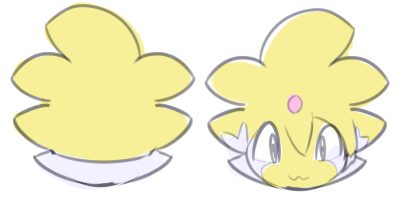
One thing that sucked last month...
So... there's always one guy on the discord servers I'm on, who is sort of harsh about what technology people use. Like, he will call things bloatware, and stuff like that. And this wasn't even a tech discord, I don't go to any of those!
I use Trello to keep track of my university homework. It's useful for me, I like how you can customize it. I only use the free version because I don't pay for any subscription software.
And then that guy said "Trello sucks ass"
I asked for alternatives.
And what he pointed me to use was a GitHub project called Planka. It does look fine according to the screenshots, and it's free...
...but here's the catch!
In order to use that you have to...
- Run a server, because this is not offline software, it's a server software that requires you to set up one
- Install either Docker or PostgreSQL, Nodejs and Webserver
- Deploy the program, there is no executable at the GitHub page. You MUST make the program out of the code instead of having the programmers do it.
Which means I will have to download all the tools that the developers use (or at least an alternative if we're talking about Docker), which are several gigabytes big in size, and therefore reduce my ssd's lifespan... just to have a Trello alternative.
Great, just great. I bet people really will like your suggestions and will be flocking to use them...
Please don't do what this guy does
We don't need more insufferable tech snobs who tell you to only use things they like while backseating everything else!
Next day edit:
Now I remember the word for that, it's backseating. That was unsolicited help.
It's okay to recommend things I could try, but pressuring me to try something that is hard to use is backseating.
Next time I'll confront him when I see him on the server. Either that or I will make my own version of that server, with blackjack, and hookers!
Normal Tuesday night edit:
Things went well!